Netlify name servers
Netlify’s name servers will vary depending on your domain. Learn how to find your name servers.
To get a list of available name servers for your domain, you must first add a domain to your site or team.
Next you can find Netlify’s available name servers for that domain in the Netlify domains dashboard.
- From your Team dashboard, in the left sidebar, select DNS from the left sidebar.
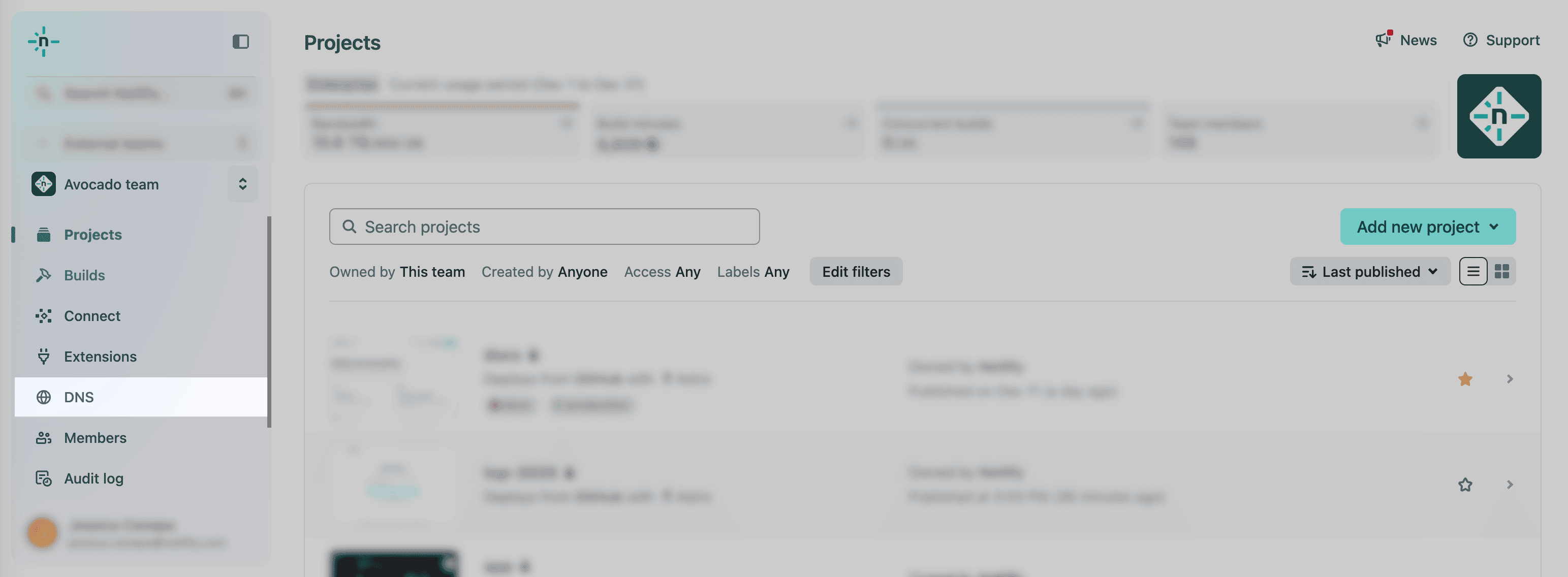
-
Select the specific domain you want to set up name servers for.
-
From your domain dashboard, under Name servers, you’ll find a list of available name servers for your domain in a format simliar to
dns1.p01.nsone.net.
Did you find this doc useful?
Your feedback helps us improve our docs.