Ask Netlify overview
Ask Netlify is a generative AI chatbot that can help you find the answers you need to be successful using Netlify. Our chatbot assistant leverages the OpenAI API to provide natural language answers based on our product documentation, Support Forums, blog, CLI documentation, and API documentation in one place.
Sometimes you need to ask a human
If you’re having trouble logging in, need a Netlify project transfer or DNS transfer, or are encountering fraud, contact the support team instead.
AI-generated content disclaimer
This experimental feature uses artificial intelligence (AI) to provide you with efficient access to information about Netlify. However, it may not always understand the full context of your query or produce a reliable, accurate answer. When in doubt, please refer to our documentation or other help resources.
# Access and use the feature
To access the generative AI chatbot:
Select Ask Netlify or its owl icon at the top of any Netlify Docs page.

Alternatively, set up the Netlify App for Slack and enter
@Netlifyin any public or private Slack channel where the Netlify App is added.
In order to prevent spam and abuse, we require you to have a Netlify account and log in to use this feature on our docs site. If you would rather not log in, you can continue to browse or search our docs without having to do so.
From the Ask Netlify docs page, you can ask questions about how to get started, troubleshoot an issue, or find more information about how to use a specific feature.
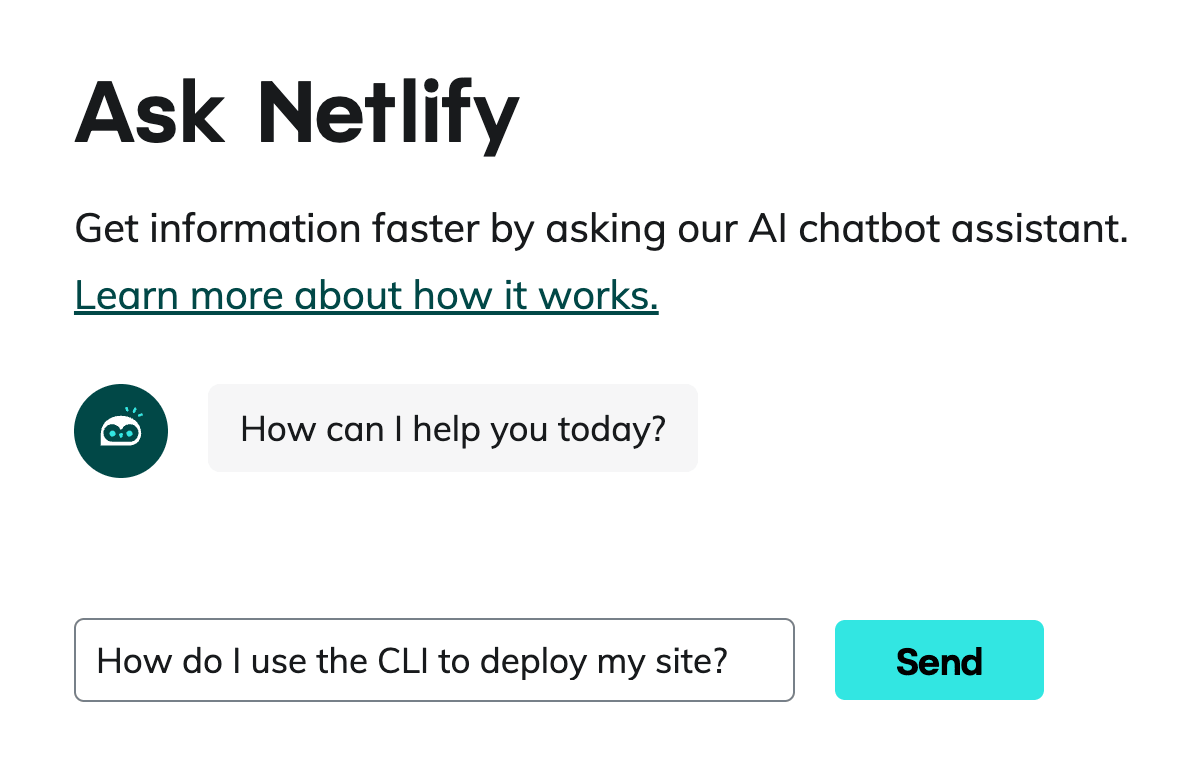
For example:
- “How do I protect my project behind a password?”
- “How can I rollback my project to a previous version?”
- “What’s the difference between Functions and Edge Functions?”
- “How do I install the Netlify CLI?”
You can submit a follow-up query after your initial prompt to gather additional information.
# How it works
We use all of the content from this docs site, our CLI reference, tutorials, other recent content from our blog, and selected posts from our Support Forums. We then make requests to the OpenAI API with this context so the answers are limited to Netlify topics.
# User information
In order to manage spam requests and to understand the most frequently asked questions, we log your Netlify user ID and the questions you submit with the Ask Netlify feature. Gathering this data helps us improve our docs and our product overall.
Your user ID is not shared with OpenAI or any third-party as part of this feature. Your questions are sent to the OpenAI API along with additional context from our docs to generate the most relevant response.
# Privacy
Use of Ask Netlify is subject to Netlify’s privacy policy.
Don’t submit sensitive data
Sensitive personal data should not be submitted to Ask Netlify. This includes text or other data containing or revealing government-issued identification numbers; financial information such as credit or debit card numbers, any related security codes or passwords, and bank account numbers; personal information such as racial or ethnic origin, political opinions, religious or philosophical beliefs, trade-union membership, information concerning health or sex life; information related to an individual’s physical or mental health; and information related to the provision or payment of health care.
# Provide feedback
We welcome your feedback or additional questions about this feature. You can share your thoughts in the form at the end of this page or by posting to our Support Forums.
Did you find this doc useful?
Your feedback helps us improve our docs.