Status badges
Status badges are visual representations of your site’s status, served as image files you can add to repository READMEs, documentation, or any other web page.
The deploy status badge automatically updates to show the status of a site’s most recent production or branch deploy:
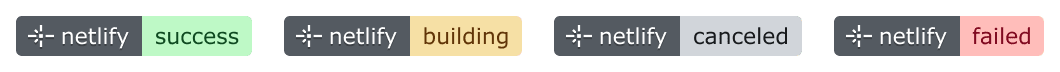
Add status badges
Section titled “Add status badges”Follow these steps to get a specific image URL for your site’s status badge and add it to a repository README, your documentation, or any other web page.
-
In the Netlify UI, select a specific site, then go to Project configuration General Status badges.
-
Copy the automatically generated markdown snippet and paste it into your repository README or markdown source for any website.
-
Optionally, to create a status badge for a deployed branch, add the
?branch=query parameter to the badge image URL. For example, if the branch name isdev, the image URL would end with/deploy-status?branch=dev. -
Commit the changes to your README or deploy the website containing the markdown snippet.
When a user encounters the status badge in your README or website, the badge will reflect the current status of your site’s most recent production or branch deploy. Selecting the status badge takes a user to your site’s Deploys page.
Did you find this doc useful?
Your feedback helps us improve our docs.