Overview
As a developer extending Netlify, you can add on to the Netlify platform in several ways— whether it’s for your own use or something you want to make available to others.
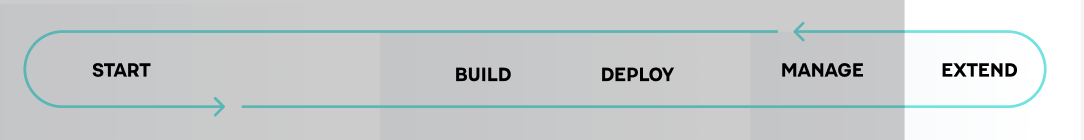
Framework adapters
Section titled “Framework adapters”If you are a framework author, you can integrate with Netlify using the Frameworks API. Use the API to build a framework adapter and define how a framework deploys sites to Netlify.
General extensions
Section titled “General extensions”For all other use cases, we recommend using the Netlify SDK to create an extension. An extension can integrate with other systems, add on to the Netlify platform, or both.
For example, you may develop an extension that renders a configuration form in the Netlify UI and uses the input values to connect to and sync data from a content management system to Netlify Connect.
You can develop an extension that does the following:
- runs logic during the build-deploy lifecycle for a site
Build plugins
Section titled “Build plugins”You can also create a build plugin to extend the functionality of the Netlify Build process but we recommend you use the updated Netlify SDK to create extensions instead.
Did you find this doc useful?
Your feedback helps us improve our docs.