Authenticate users with Netlify Identity
Netlify Identity service brings a full suite of authentication functionality, backed by the GoTrue API. This allows you to manage and authenticate users on your site or app, without requiring them to be users of Netlify or any other service. You can use this for gated content, site administration, and more.
For a working example using Netlify Identity service with Git Gateway to manage users in Decap CMS, try deploying this repository:

After selecting Deploy to Netlify above, follow the instructions for adding Identity users to the project and enable Git Gateway. Any Identity users you add will have access to edit site content with Decap CMS, without a GitHub account or access to the repository. To access the CMS for the deployed demo site, navigate to YOUR_DEPLOYED_SITE_URL/admin/.
That’s one example of something awesome that you can do with Identity service. To add Identity service to your existing web projects, check out the instructions below.
# Enable Identity in the UI
Identity requires HTTPS
Identity service requires HTTPS to be secure. If you’re using a custom domain, make sure you have HTTPS working before integrating Identity service with your site.
Do the following to enable Identity service on your site.
In the Netlify UI, navigate to your site.
Select the Integrations tab.
Search for or navigate to Identity.
On the Netlify Identity integration, select Enable.
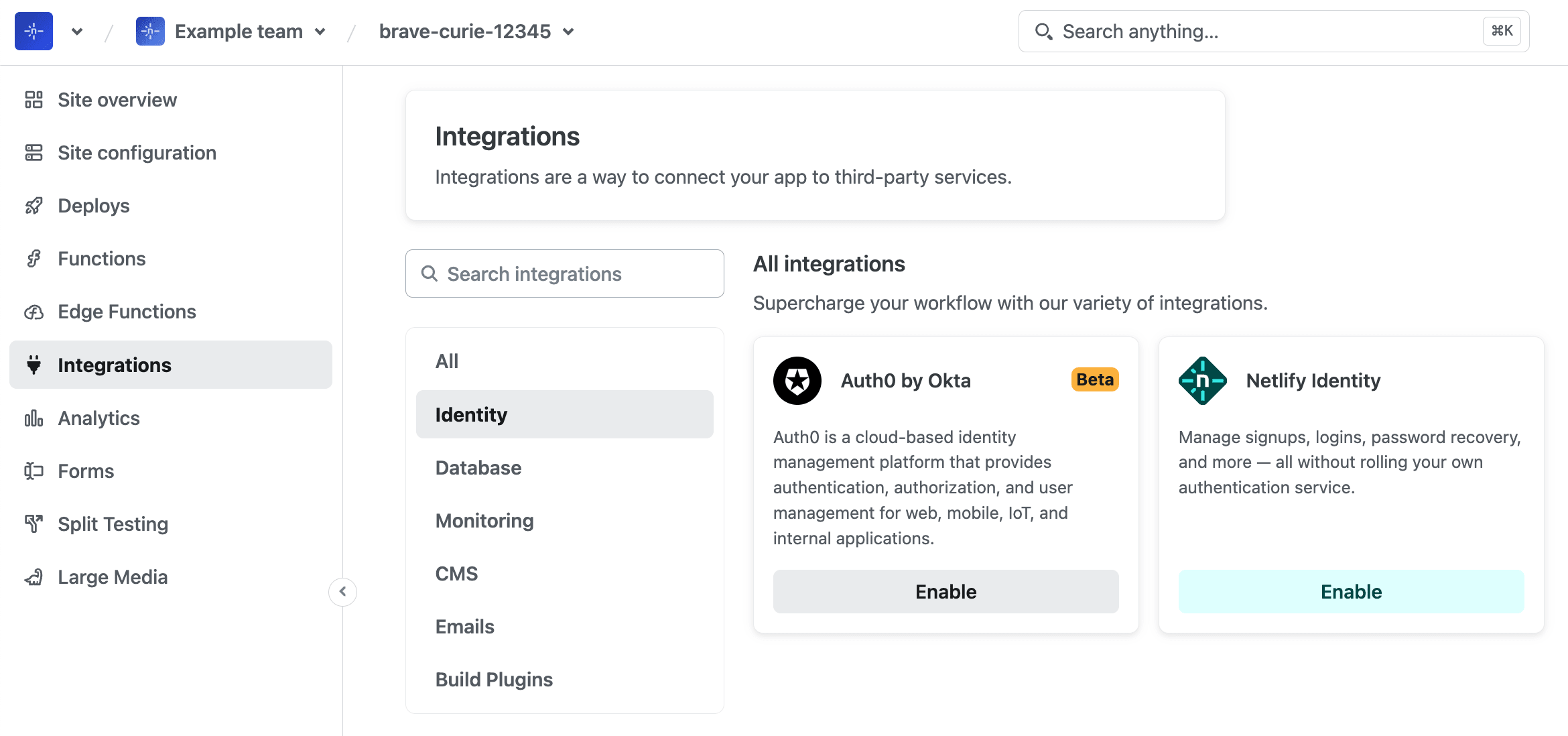
This will create an Identity service instance for your site and allow you to invite Identity users and change settings. To use the service in your site, you can add the Netlify Identity widget to your repository, or develop a custom solution with the gotrue-js library.
# More Identity resources
Did you find this doc useful?
Your feedback helps us improve our docs.