Assign a domain to your site or app
Use your own domain for your Netlify site for free or you can add a domain you already own, then set up Netlify DNS for it.
-
From your Site Overview or Site dashboard, on the left sidebar, select Domain management.
-
Next, choose Add a domain, then Add a domain you already own.
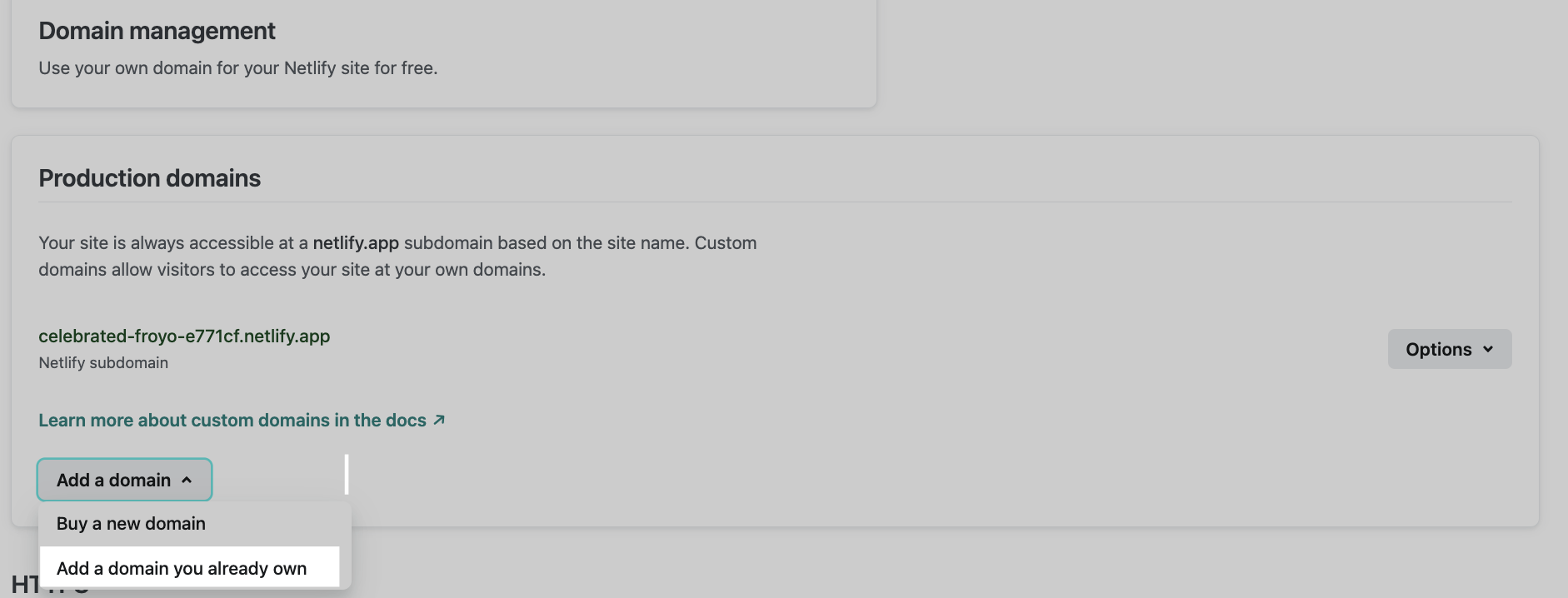
-
Enter your domain and follow the setup prompts.
-
Choose whether you will use Netlify DNS or an External DNS Provider.
- If you’re using an External DNS Provider, check out their docs for help updating your DNS records and our DNS records docs. Find some customized help by selecting Pending DNS verification next to your domain. These in-app instructions are customized based on your added domain.
- If you decide to use Netlify DNS, select Options > Set up Netlify DNS and follow the setup prompts.
Did you find this doc useful?
Your feedback helps us improve our docs.