Manage domains for Deploy Previews
By default, Deploy Previews use the Netlify subdomain netlify.app with your site name but you can customize your Deploy Preview URL with an automatic deploy subdomain.
Understand your domain options
Section titled “Understand your domain options”You have a few options for the domain of your Deploy Preview if you use Netlify DNS.
Default URL for Deploy Previews
Section titled “Default URL for Deploy Previews”For example, Deploy Previews use a default Netlify subdomain, such as deploy-preview-#--mysitename.netlify.app, where # represents your pull or merge request.
Custom domain for Deploy Previews
Section titled “Custom domain for Deploy Previews”You can customize your Deploy Preview URL by setting up an automatic deploy subdomain, which is available with Netlify DNS.
Netlify can generate a custom domain for all of your Deploy Previews and/or branch deploys when you set up an automatic deploy subdomain.
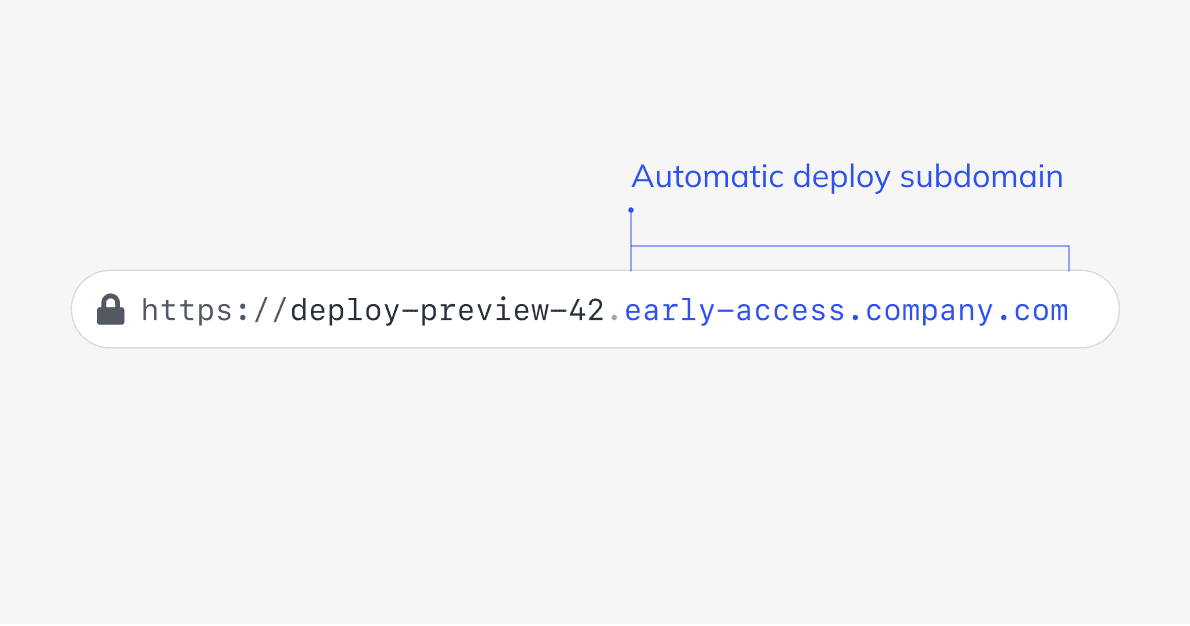
Automatic deploy subdomains include a custom domain or subdomain that must be managed by Netlify DNS and an optional additional subdomain.
Why customize?
Section titled “Why customize?”Standardizing a custom subdomain for your Deploy Previews can unlock new ways of integrating deploys with your branding, review workflows, or security needs.
We recommend automatic deploy subdomains for Core Pro plans and above with these scenarios:
- you want a custom domain for a Deploy Preview
- you want maximum flexibility with your custom domain
- to use certain tools that require a shared subdomain with your product site domain
Set up custom domain for Deploy Previews
Section titled “Set up custom domain for Deploy Previews”To set up a custom domain for your Deploy Previews, check out Automatic Deploy Subdomains.
Did you find this doc useful?
Your feedback helps us improve our docs.