Netlify Connect usage and billing
You can check your Netlify Connect service usage at the top of the your team’s
page in the Netlify UI. This shows your current usage level and tracks the following metrics:- Bandwidth: total bandwidth used by your team’s data layers in Connect. This bandwidth factors into your team’s overall bandwidth usage metric.
- Data layers: the number of data layers configured on your team.
- Data sources: the number of data sources configured across all data layers on your team.
You can monitor which data layers use the most bandwidth under
. Scroll down and select the caret next to Top bandwidth usage per Netlify Connect data layer for a list of data layer IDs and the bandwidth used by each data layer. Bandwidth usage data updates in near real-time and may require a browser refresh.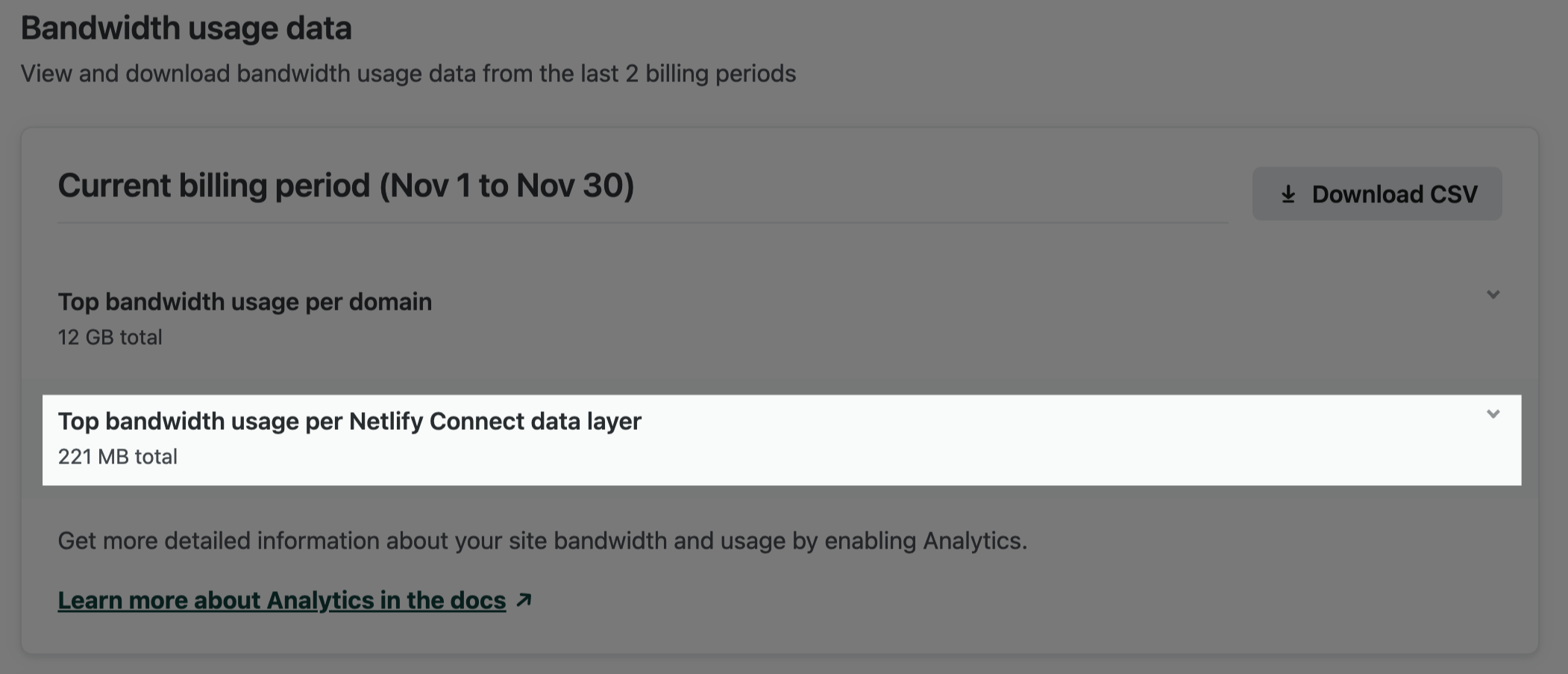
Visit our pricing page to learn more about Connect pricing, including feature limits and add-ons. When your team’s usage reaches a feature limit, our Sales team will contact you to discuss next steps
# More usage and billing resources
Did you find this doc useful?
Your feedback helps us improve our docs.