Agent Runners overview
Prompt AI agents to fix, update, and ship code using your unique project context directly from your Netlify dashboard.
Without any extra setup or additional accounts, Agent Runners offer advantages over running AI agents in other environments by giving secure access to your Netlify project context, deployment pipeline, build settings, and more. This enables you and your team to optimize AI workflows for your Netlify projects.
Agent Runners offer agents unique advantages on Netlify’s platform with the following:
- no technical background needed to run the most powerful agents for building
- access to your Netlify project’s context, environment variables, build settings, and deployment pipeline
- no additional setup or extra accounts needed
- quick access from your mobile phone
- staging environments to preview changes
- staging environments with and without Git version control
- rollback capabilities
- consistent production and staging environments
- log tracking with role-based access control
Use cases
Section titled “Use cases”Agent Runners are optimized for the following use cases:
- Async-friendly or background tasks, such as maintenance tasks, including fixing broken links, redirects, and updating feature flag code
- Quick fixes, such as bugs, typos, and well-defined backlog items
- Well-defined content updates from your entire team, including Marketing, Design, and Content teams
- On-the-go changes from your mobile phone
- Jumpstart platform primitives with automated setup
- Jumpstart customizable features with code, such as Netlify forms
- Quick new pages, such as landing pages, maintenance pages, 404 pages, etc.
Get more ideas for use cases and practical guidance from our prompt examples.
You can use Agent Runners to make changes to projects you published using the Netlify drag and drop publisher. Learn more about iterating on projects published with Netlify Drop.
Supported AI agents
Section titled “Supported AI agents”Agent Runners support the following AI agents:
- Claude Code
- OpenAI Codex
- Google Gemini
Who can use Agent Runners
Section titled “Who can use Agent Runners”To use Agent Runners, you must meet the following requirements:
- Your Netlify team account must have a Credit-based plan.
- On your Netlify team, you need to have a Team Owner, Developer, Content Editor, or Publisher role.
Note that only Pro plans can support multiple Netlify team members using Agent Runners.
Requirements
Section titled “Requirements”To use Agent Runners, you must meet the following requirements:
- Your Netlify team must have a Credit-based plan.
- You must have one of the following roles on a Netlify team with a Credit-based plan:
- Team Owner
- Developer
- Content Editor
- Publisher
- Your Netlify Team Owner must keep AI features turned on. AI features are on by default for all Credit-based Free, Personal, and Pro plans.
- Your Netlify team must have credits available to use an Agent Runner.
Learn more about enabling or disabling Netlify AI features.
How pricing works
Section titled “How pricing works”Agent runs use your pricing plan credits and these usage meters:
- AI inference
- Compute
To learn more about how pricing works for Agent Runners, check out Pricing for AI features.
For example, if you run an agent through Netlify to fix a failed deploy, your usage of web requests, bandwidth, and compute will be calculated and applied to your credit balance.
If you publish a production deploy, then the production deploy credit costs will apply. Learn more about production deploy costs.
Note that failed deploys do not use credits.
Use Agent Runners
Section titled “Use Agent Runners”- Go to your Netlify project dashboard under Build with an AI agent, select your preferred AI agent, such as Claude Code, Google Gemini, or OpenAI Codex, enter your prompt and optionally add any additional context. Then choose Run task.
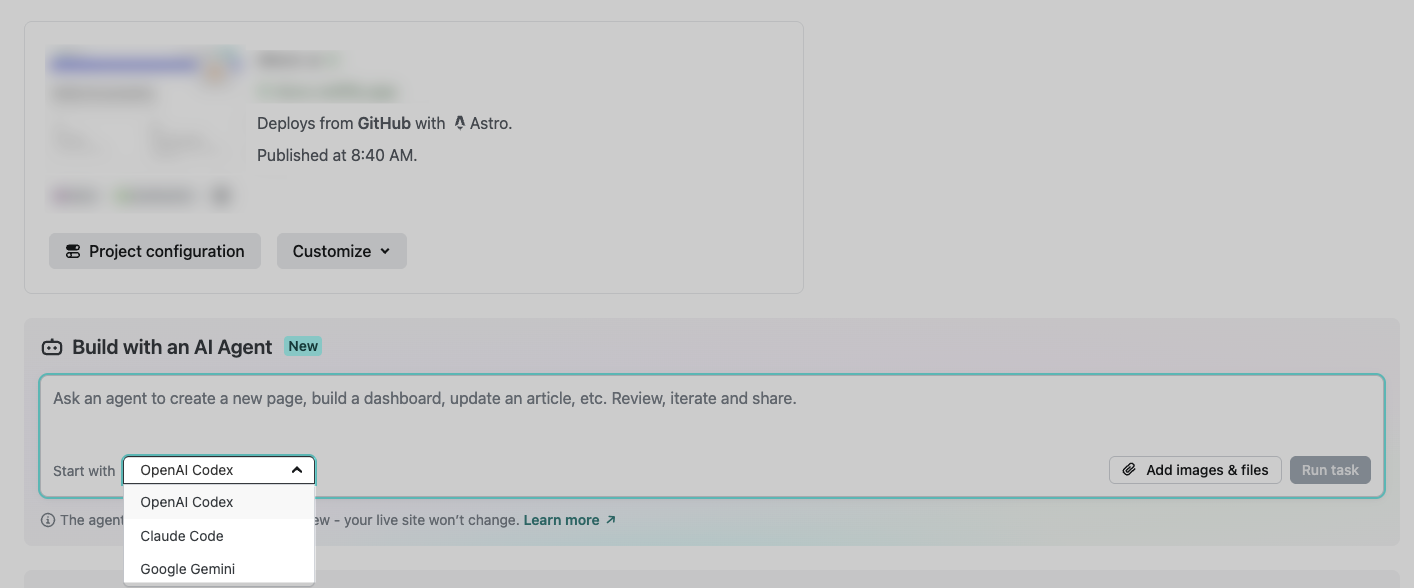
To check out the fuller process of prompting and reviewing agent run results, check out our Agent Runners quickstart.
You can also check out example prompts in our prompt examples.
Agent runs for different branches
Section titled “Agent runs for different branches”By default, Agent Runners works on a new automated custom branch created off of your production branch, where the production branch is the base branch.
To use Agent Runners for a branch deploy, you can choose a branch deploy branch from the Netlify UI or specify the branch deploy branch with --branch when using the Netlify CLI.
To use Agent Runners for a Deploy Preview branch, go to your Deploy Preview’s deploy details page from your Netlify dashboard and choose Run agent.
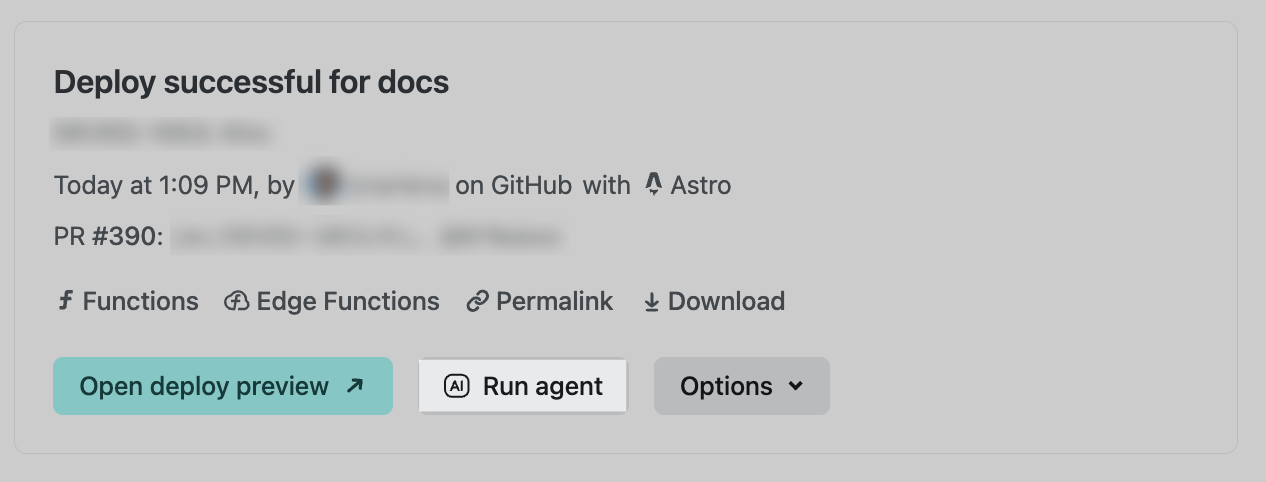
To learn more about different types of deploys and branch types in our deploy docs.
Limitations
Section titled “Limitations”Agent Runners support the following AI agents:
- Claude Code
- Google Gemini
- OpenAI Codex
You cannot use Agent Runners with projects that use the Drag and Drop publisher to publish static site deploys. Agent Runners only support manual deploys created by zip-based builds. To ensure your manually published site can use Agent Runners, add a package.json file to the project’s root directory. Soon, this limitation will be removed.
You cannot use Agent Runners with projects connected to Git repositories hosted on GitLab, Bitbucket, or Azure DevOps. Only projects connected to GitHub are supported.
Troubleshoot with Agent Runners
Section titled “Troubleshoot with Agent Runners”When a deploy fails, you can use Agent Runners to start fixing the issue directly from your failed deploy details page.
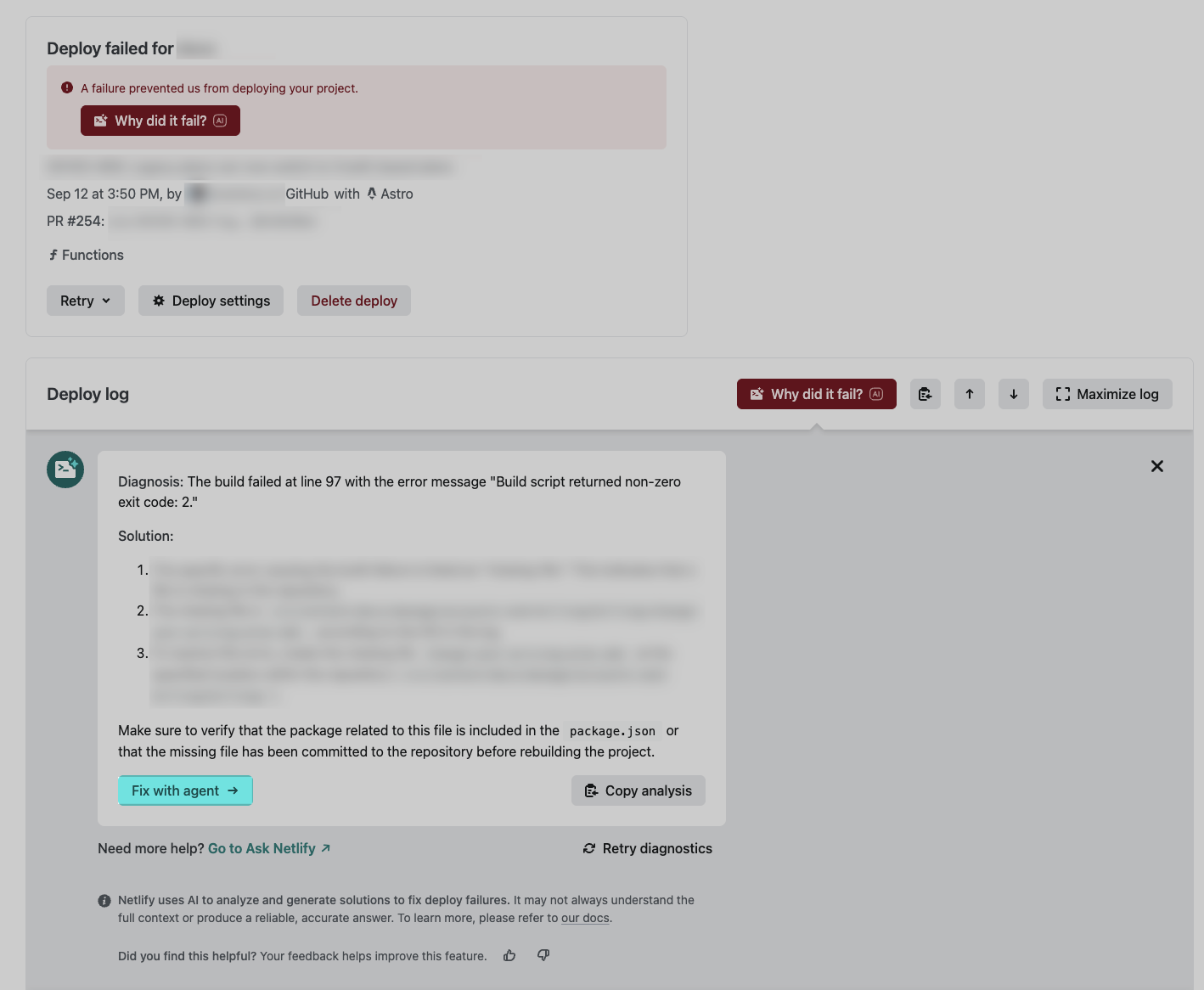
Prompt examples
Section titled “Prompt examples”For practical prompt examples, check out our Agent Runners prompt examples.
Did you find this doc useful?
Your feedback helps us improve our docs.