Manage AI features
Turn Netlify’s AI features on or off for all projects in your Netlify team account.
By default, Netlify’s AI features are enabled for the following Credit-based plans:
- Free
- Personal
- Pro
By default, Netlify’s AI features are disabled for Enterprise plans.
AI feature enablement
Section titled “AI feature enablement”When you enable Netlify’s AI features from your Netlify team dashboard, you enable the following for your team:
- Agent Runners: Prompt AI agents to fix, update, and ship code using your unique project context directly from your Netlify dashboard.
- AI Gateway: Use popular AI models within your project code and connect them seamlessly without managing API keys.
- Troubleshoot and fix failed deploys: Select the “Why did it fail?” button in the Netlify dashboard to diagnose failed deploys and then use Agent Runners to start your fixes.
Note that anyone in the following Netlify team roles can use these features:
To learn more about how AI features work with data and storage, check out our Security and privacy for AI features docs.
Ask Netlify AI is enabled by default for all site visitors to docs.netlify.com and is available in-app for all users of Netlify.
If your deploy fails and AI features are disabled, depending on your role, you may find a prompt to enable AI features in the Netlify dashboard.
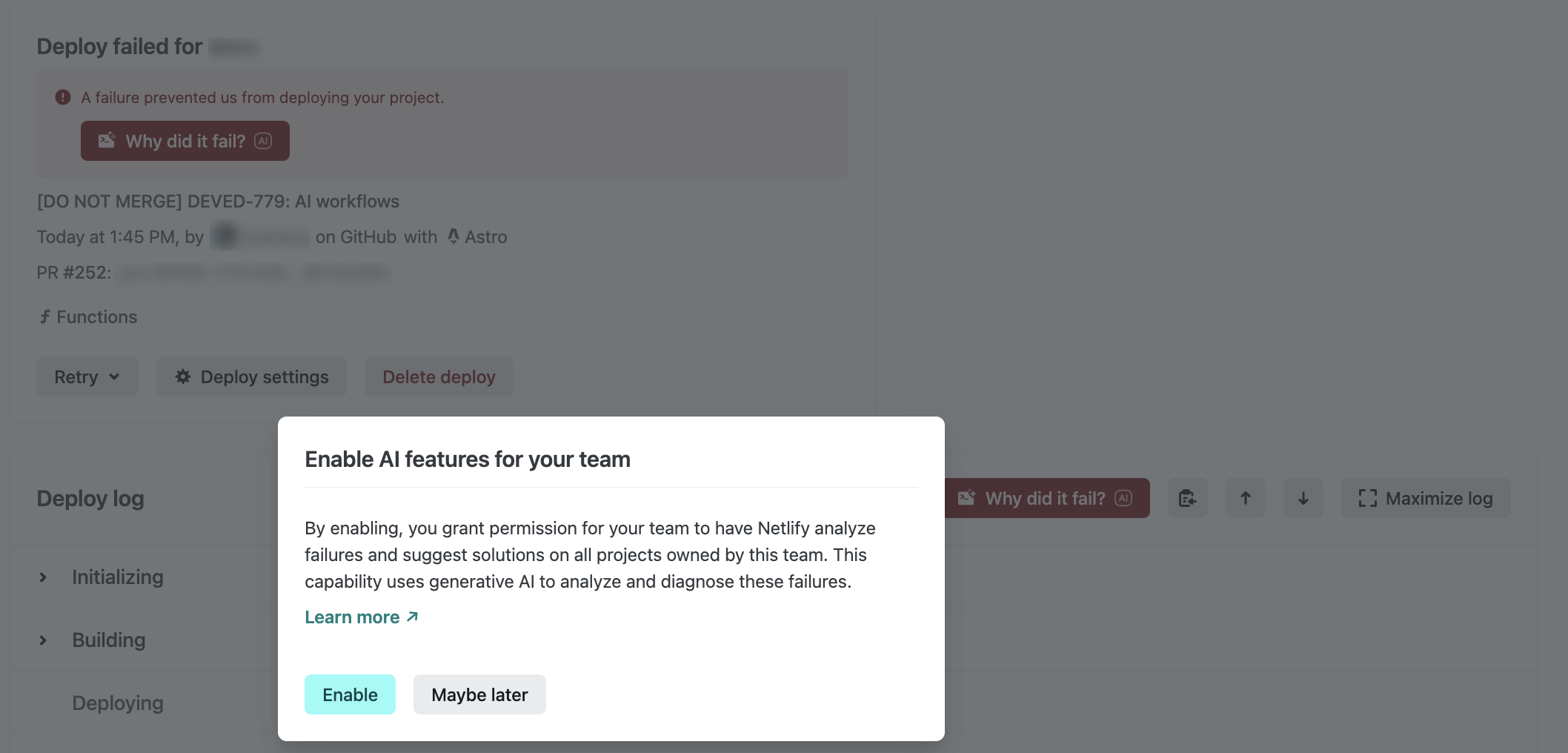
Enable AI features
Section titled “Enable AI features”To enable AI features, you must be a Team Owner.
As a Team Owner, to enable AI features for all projects in your Netlify team account:
-
From your Netlify team dashboard, go to Team settings General AI enablement.
-
Select Configure to turn AI features on.
Disable AI features
Section titled “Disable AI features”To disable AI features, you must be a Team Owner.
As a Team Owner, to disable AI features for all projects in your Netlify team account:
-
From your Netlify team dashboard, go to Team settings General AI enablement.
-
Select Configure to turn AI features off.
Did you find this doc useful?
Your feedback helps us improve our docs.