Team audit log
Netlify keeps a log of actions made by members of your team so you can keep track of what changes were made, when, and by whom.
You can filter the team audit log by:
- Team events: these events apply to the entire team and may include changes to the team settings or configuration, Web Application Firewall (WAF) rule updates, Connect, and team membership changes.
- Site events: these events apply to an individual site and may include changes to site settings or configuration and integration updates.
You can also sort team audit log events by the oldest and newest events. Note that the oldest events tracked for your team will vary depending on your plan, which determines your audit log retention.
Looking for a site-specific log?
You can monitor actions for a specific site by accessing its Site audit log.
To access a team’s audit log, select the team in the navigation and then select
.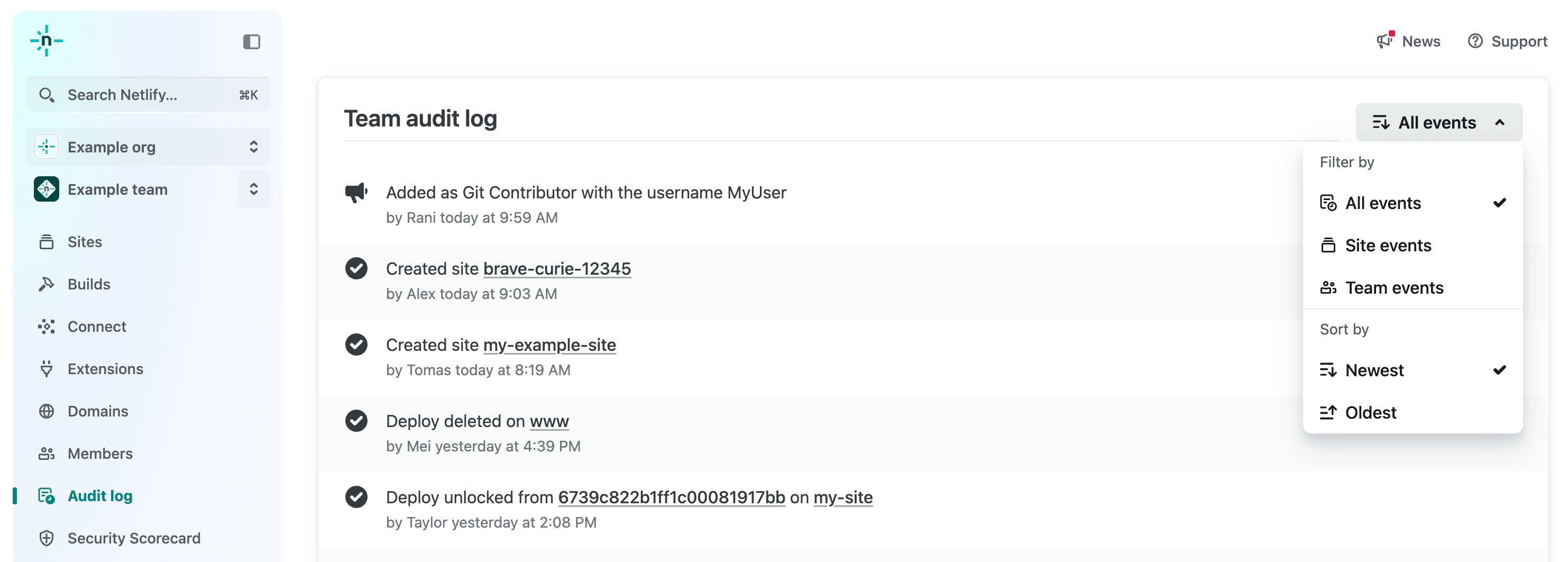
Did you find this doc useful?
Your feedback helps us improve our docs.