Disable projects
Netlify allows you to disable your projects to take them offline while keeping your existing configuration. This is also an effective way to stop consuming resources like build minutes, functions or bandwidth.
Note that you cannot disable a project if the project is a public extension as this would break other projects using that extension.
Disable a project
Section titled “Disable a project”As an Owner, to disable a project:
-
Go to Project configuration General Danger zone and select Disable project.
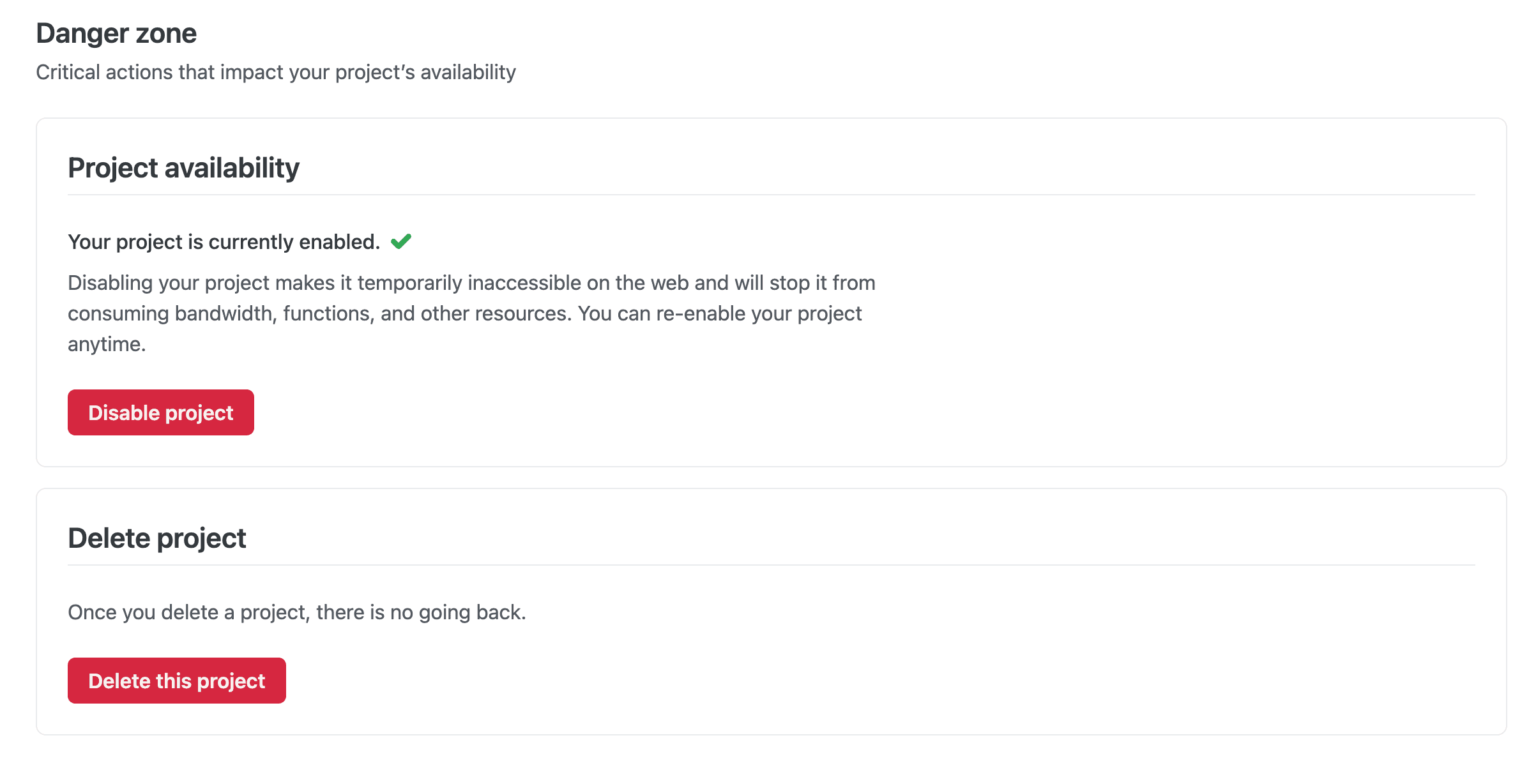
Enable a project
Section titled “Enable a project”You can enable a project at any time.
As an Owner, to enable a project:
-
Go to Project configuration General Danger zone and select Enable project.
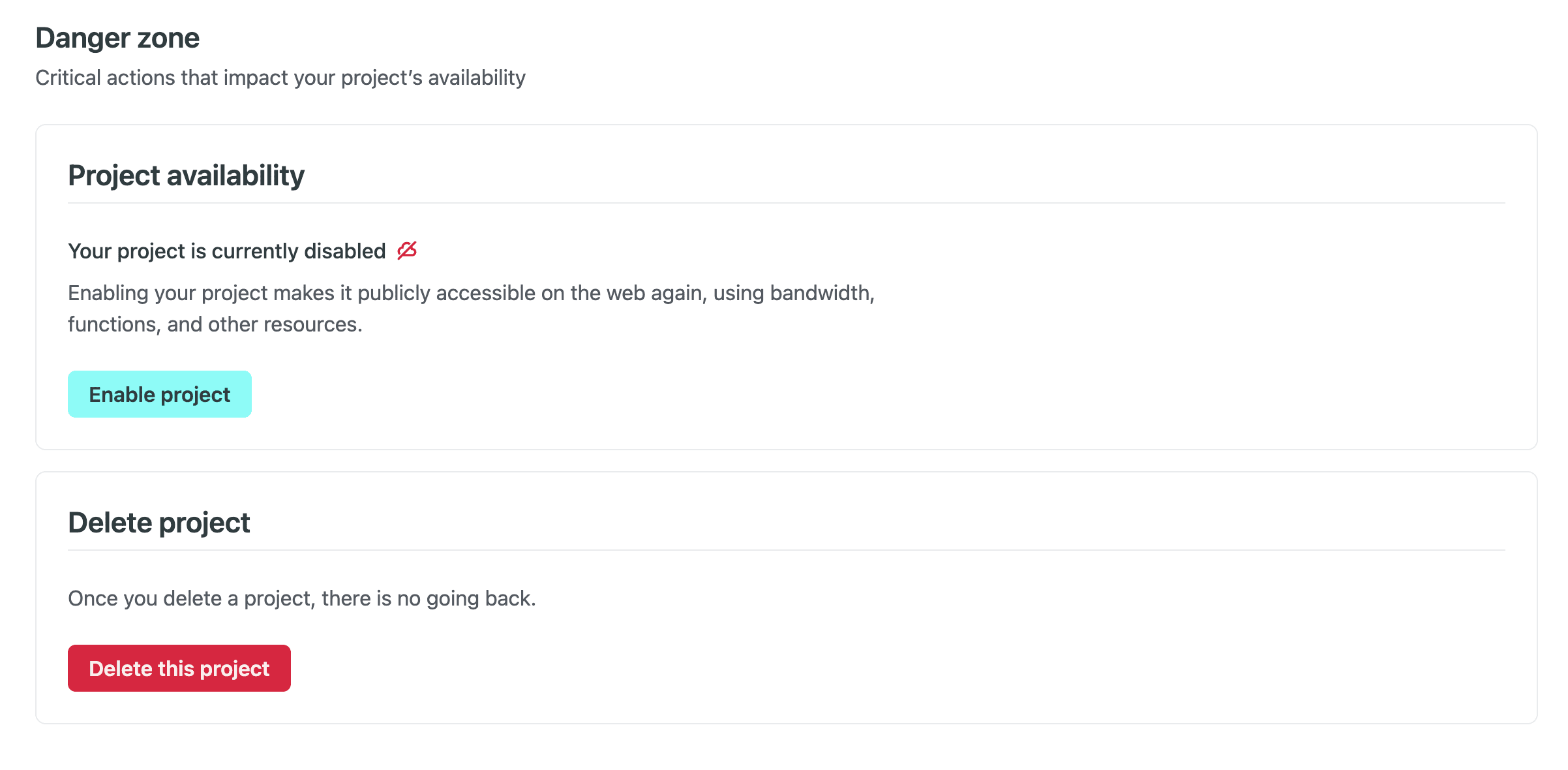
Did you find this doc useful?
Your feedback helps us improve our docs.